Posted by Brent on Tuesday, Nov 28, 2017
 If you haven't yet tried ICPL's digital Magazine service, I encourage you to give it a shot, especially if you regularly read magazines. Here is a short guide with answers to your questions about using this amazing service and how to get started:
If you haven't yet tried ICPL's digital Magazine service, I encourage you to give it a shot, especially if you regularly read magazines. Here is a short guide with answers to your questions about using this amazing service and how to get started:
What magazines do you have?
Many popular titles you find on your newsstand including cooking, outdoor, sports, crafts, political and news magazines.

Who can check magazines out?
Residents of Iowa City, Hills, Lone Tree, University Heights, and rural Johnson County.
How long can I keep the issues?
As long as you want. There is no time limit for reading issues. However, if you are using the mobile app you may want to periodically delete ones you've read to save space.
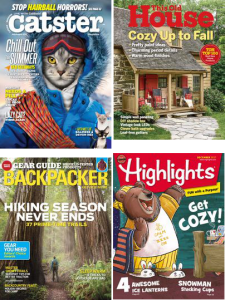
How do I get started?
- Visit https://icpl.org/magazines and Create an account. You will need library your barcode number. (The email and password do not have to match the ones you use for the library.)
- Download the RBdigital app for your device
GET RBdigital Mobile Apps: iOS|Android|Kindle Fire
After you download and install the app, you can set the app up using the email and password you created in step 2. - Find magazines and check them out.
Do I have to have a mobile device to use this?
No, instead of downloading the app, you can check out magazines and begin reading in your browser.
