Posted by Anne M on Tuesday, Jan 31, 2017
You may not have realized this, but for several years, the Iowa City Public Library has had two catalogs. If you regularly search to see if ICPL owns a book or a DVD, you probably noticed differences in the way some of your searches look.
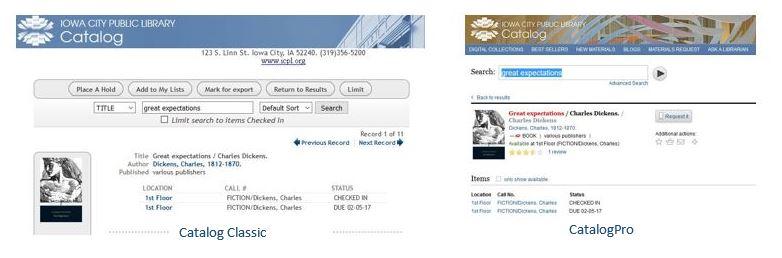
There is our reliable, workhorse Catalog Classic, a catalog technology introduced to the world before Google existed (it is twenty years old now). It searches as you would search an index in a book, alphabetically through specific fields in our collection database. It was revolutionary at the time.
Then there is the newer catalog, CatalogPro, a keyword based search. You type a word in the box and it searches everything; you do not have to determine if you are looking for a title or an author. Like most other websites, it ranks its results based on a relevancy formula, pushing results with a title similar to your search, newer items, or popularity to the top of the list. You can narrow down your results based on the format you want, what’s available now at the library, or by collection.
On February 1st, we retire Catalog Classic. As much as we love Classic, it is no longer supported by the company that maintains our catalogs and we want to focus our efforts on improving and developing a single way to search library collections.
If you've bookmarked our catalog, make sure to update the url: catpro.icpl.org.
If you have any questions about using the catalog, contact us at www.icpl.org/ask or call us at 319-356-5200.


The best word to describe "Salvage this World" is transporting. Michael Farris Smith delivers "sense of place" as he takes you to the Mississippi Delta borderland between Louisiana and Mississippi. This Southern Gothic tale will appeals to fans of S. A. Cosby or True Detective. -Anne M