Posted by Jason on Saturday, Jun 21, 2014
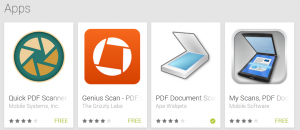 Today a patron needed to quickly scan his paper-based homework in order to turn it into his teacher electronically as a PDF. We have a number of flat tabletop scanners for use with the public Internet PCs but his homework included drawings that were done in pencil. Often you can change the DPI to their highest settings and it will pick up the lines but this time it just wasn't working.
Today a patron needed to quickly scan his paper-based homework in order to turn it into his teacher electronically as a PDF. We have a number of flat tabletop scanners for use with the public Internet PCs but his homework included drawings that were done in pencil. Often you can change the DPI to their highest settings and it will pick up the lines but this time it just wasn't working.
The patron came up with the idea of taking a photo of the homework but preferred a PDF format. I used my cell phone to download a free PDF scanner app called "PDF Document Scanner" (there are many others but this one was free and didn't watermark the image). I took scans of each of his pages, cropped out the background tabletop and compiled them into a multi-page PDF. I emailed the files to him and he was able to open them on his iPhone to verify that they would work as submissions.


The latest in her French mystery series starring the enigmatic Commissaire Adamsberg and his odd cast of coworkers. This series is fairly slow paced, it's more about the charming characters and setting. "This Poison Will Remain" has some smaller cases being solved around a larger story of older people dying as a result of venom from recluse spider bites. There are some call backs to previous books in the series though I think you could start here without too much worry. -Jason