Posted by Anne W on Monday, Sep 12, 2022
September is National Library Card Sign-Up Month! To celebrate, here are 30 ways to use your ICPL library card - one for each day of the month.
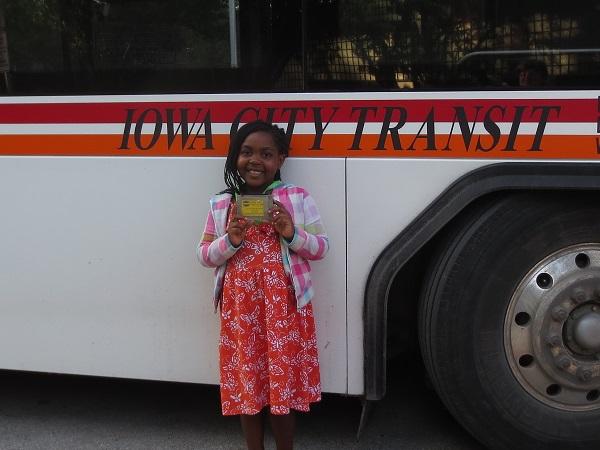
1. Check out a book. (I know, I know, you're aware...but maybe you didn't know there are a variety of ways to browse our website to decide just which book to check out, from Staff Picks and a New Books section to an Item Randomizer and NoveList Plus!)
2. Place a book on hold. Is the title you want checked out? Reserve it by logging into your account on our website or app and placing a hold. We'll email you when it's ready for you to pick up!
3. Ride the city bus. Show your library card at any service desk and get a free bus pass for your trip home from the library that day.
4. Visit the zoo. Or the science center, or the botanical gardens, or the museum. Learn all about our Adventure Pass program, which gives you free admission for four to a variety of attractions across Iowa with your library card!
5. Listen to an e-audiobook in the car, while you work out, or wherever you find yourself, using the Libby or Hoopla apps and your library card.
6. Watch streaming video on Kanopy or Hoopla. Use your library card to access our streaming services for free, and choose from thousands of feature films, documentaries, and TV shows.
7. Learn a language. Choose from over 70 languages, including English, on the Mango language learning platform. We also have print books in several languages.
8. Get live online homework help and tutoring (available in Spanish as well) from Brainfuse.
9. Check out a book or DVD on the traveling Bookmobile. The Bookmobile is a great place to find hot new items that have long hold lists at the building!
10. Decorate your walls. ICPL's Art-to-Go collection contains hundreds of framed pieces, both originals and prints from masters and local and regional artists, available for an eight-week checkout.
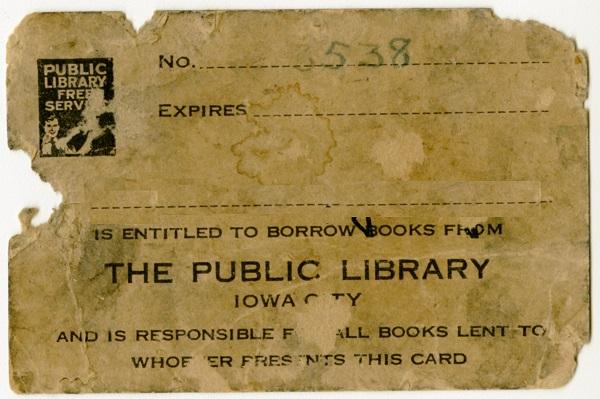
11. Learn to play the ukulele. Or stargaze, or collect rocks, or decorate cakes, or play chess, or code using a bee robot...with one of our Discovery Kits. There are options for both kids and adults!
12. Read news articles online. If you're tired of hitting paywalls, access The New York Times, The Washington Post, and The Wall Street Journal with your library card and by creating a free account.
13. Research which car to buy, along with thousands of other expert reviews and reccomendations, with access to Consumer Reports online.
14. Fix that car you bought by accessing the Auto Repair Source database, which icludes step-by-step repair information, maintenance schedules, parts and repair estimates, service bulletins, and recalls.
15. Research your genealogy or family history using Ancestry.com, historical local newspapers, and several other databases - you can even look at historic local phone books and yearbooks in-house by asking at the Page Station.
16. Take another trip down memory lane by browsing the Digital History Project - a web-based local history archive with 1,000 items and growing. There's a Featured Item that changes daily but will always be a unique treat that teaches you something about Iowa City events, businesses, and leaders of the past.
17. Start a book club. We have book discussion groups you can join, no card required, but you can launch your own with one of our Book Club Kits available for checkout - each kit contains 10 copies of a book and discussion materials.
18. Digitize VHS or cassette tapes. An Elgato Digital Converter is available for in-house checkout to use in our Digital Media Lab. We have staff who can teach you how to use it, too!
19. Experiment with a professional-level Wacom Intuos drawing tablet and draw, paint, or edit photos freehand. This device is available for in-house checkout to use in our Digital Media Lab as well. See everything our Digital Media Lab offers (including the full Adobe Creative Cloud software suite, large flatbed scanners, a photography lightbox, and more).
20. Get books delivered to your home. If you have barriers to physically reaching the Library or Bookmobile, sign up for At-Home service and get your checkouts delivered by mail.
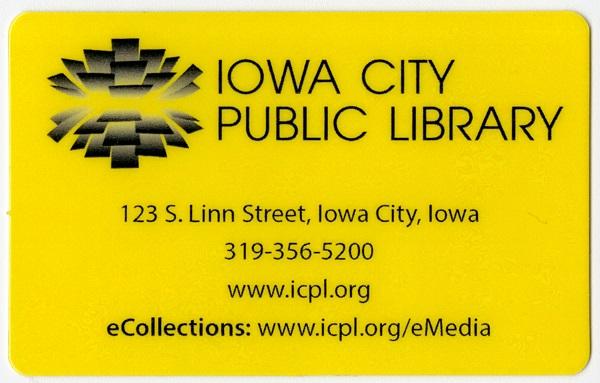
21. Read along with Tumblebooks - a selection of animated, talking kids books created by taking existing books and adding animation, sounds, music, and narration to produce an e-book which you can read or have read aloud to you (in English, Spanish, or French) on any internet-enabled device.
22. Check out a kids Read-Along book. Another way you can listen to a story read aloud, our collection of jRead-Alongs are a physical book with a built-in audio device in the back cover. Simple controls start and stop the narration, and there is a headphone jack included, so you can read along with the narrator and enjoy illustrations, too.
23. Play a video game. We have games available for checkout for a number of consoles, including Switch and PS4.
22. Use a study room. If you need a quiet space to work, visit the Page Station with your card to access one of our private study rooms.
23. Use a public computer. Log in with your card for a session on one of our many public computer stations. We have printing, scanning, and fax services, too.
24. Read a magazine. We have physical newspapers and magazines available for checkout, plus digital magazines through OverDrive.
25. Check out a kids iPad for an hour of in-house use. iPads do not access the internet but are loaded with exciting and educational games like Minecraft and Toca Town.
26. Check out a toy. Engaging and educational toys are available for a three-week checkout from the children's room for infants through kindergartners, including shape sorters, puzzles, and vocabulary manipulatives.
27. Easily grab a set of five picture books on a theme with one of our Read With Me Kits. Themed bags include Night, Transportation, ABC, Families, and more.
28. Learn to mend clothing. Or learn to knit, quilt, crochet, make a STEAM project (like a sea monkey habitat or a shark finger puppet) with kids, paint mandalas on rocks, bead jewelry, and thousands more expert arts and crafts video tutorials for all ages using Creativebug online.
29. Make yourself more competitive professionally with LinkedInLearning, a database with thousands of video tutorials and online courses covering a wide range of business tools and topics, from Excel and Blender basics to how to organize your home office for maximum efficiency.
30. Listen to music. The Local Music Project collects full albums from local and regional musicians, free for download. Hoopla offers you acces to even more streaming music.
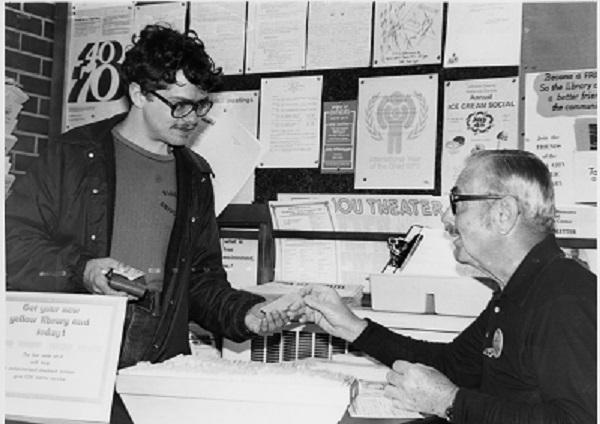
Convinced yet? Register for a library card online. All you need is a photo ID with your current address. If you don't have an ID with your current address, let us know so we can help you understand other options. And don't worry - there are lots of ways you can use the library even without a card, from relaxing in our air conditioning and connecting to our wifi to shopping at The Book End and attending a program or event. But we'd love to introduce you to the whole array of resources that are yours with a library card, so stop by and get one today!


Long-overdue recognition for Caroline Herschel, a European female astronomer working in the late 1700s who did not receive a formal education and seemed destined to be the unpaid servant for her family, until she left home and moved in with an adult sibling, who discovered a latent talent for advanced mathematics. The brother-sister duo built what was then the world's most advanced telescope and Caroline used her mathematical ability to calculate the position of stars and other celestial bodies, leading to precise and detailed catalogs and maps of the solar system that are still used to this day. She discovered and mathematically mapped over 2,000 comets, a feat that was truly mind-blowing at the time. Also, she and her brother literally discovered Uranus. -Anne W